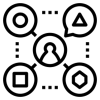- CODELCO SUPPLIERS INFORMATION
- Go to www.rednegocios.cl
- Click on “Register here” in the New Supplier section, complete every field in the form.
- Select your principal CODELCO y and industrial categories.
- Select the Full Accreditation option and proceed to the annual fee payment.
- Upload the required DOCUMENTAL information.
How to become a CODELCO supplier
- AND NOW, THE STEPS TO SIGN UP ARE AS THE FOLLOWING:
Once the previous steps are complete, the backup documented information must be uploaded, which will be asked by RedNegociosCCS. (See required documentation)
Every background to be presented are necessary to perform the validation steps, certification, analysis and segmentation, which are part of the model’s own supplier registry by CODELCO. These steps are the following:
- SEE DOCUMENTS TO BE PRESENTEDR
- CONTACT
- TRAININGS AND COURSES
- FREQUENTLY ASKED QUESTIONS AND MANUALS
- Documents for Legal Persons Download Document List Click HERE
- Documents for Natural Persons Download Document List Click HERE
- Documents for Companies under 1 year Download Document List Click HERE
- DOCUMENTS FOR FOREIGN COMPANIES (DOCUMENTS FOR FOREIGN COMPANIES)
If you have any doubts in relation to the registration process, you can do the following:
www.rednegociosccs.cl -section "Ayuda en Línea" - Requests to RedNegociosCCS.
e-mail: rednegocios@ccs.cI, or calling the number 228185706 and someone will answer your questions.
To download the schedule, click HERE on the blue text, an excel spreadsheet will be attached containing everything related
To download the list of Frequently Asked Questions click HERE
To access Online Chat click HERE
To access the tutorial for segmentation registration click HERE
To access the general video of the CODELCO proyect click HERE
- Log in now and familiarize yourself with all benefits you can access.
REGISTER
Register, for further information, contact us on rednegocios@ccs.cl
- Monjitas #392, Santiago - Chile
- +56 2 2818 5706
- rednegocios@ccs.cl